The invoices page shows you a summary for all members in your group in a grid. Clicking on a member's row in the grid will display a calendar that shows when invoices have previously been sent.
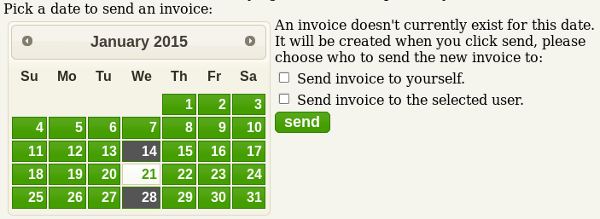
Dates highlighted in grey signify that an invoice was sent on this date. You can resend an invoice from these dates, or pick a date where an invoice hasn't been sent, and one will be generated for the purchases on that day.
There are also options on the invoices page to download the summary data presented in the grid. Or summary data just for a particular user.
