Lettuceshare uses a set of admin groups to give permission to the special admin areas of the system. As a group administrator, you have access to all of these groups and can add or remove other members. First click the account button in the control bar and then click Preferences... to open the dialog shown below, then click the Groups tab.
Adding a member to the admin/finance group gives them access to all the admin areas available. When you select a group, it lists the pages they will be able to access:
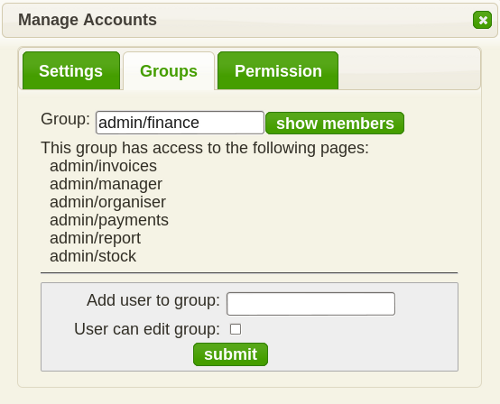
The other groups you can give special permission for are the admin/stock group, which has access to only the stock and report pages, and the admin/manager group which just provides access to the manager page.
