The purchase page has two modes: ordering and volunteering. Which mode is displayed depends on whether orders are open, and how the group has been set up.
Ordering mode
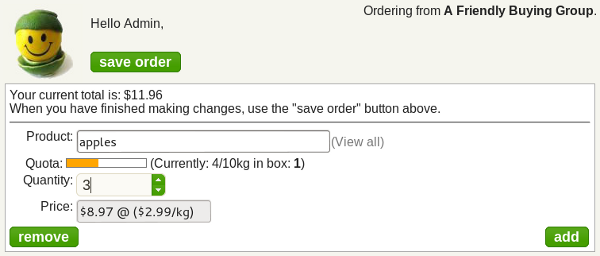
In ordering mode, the page only displays the details of the current user. They are welcome to come back and adjust their order at any time during the ordering period.
The current quota is displayed so that members know how close a product is to being ordered. If only limited stock is available, it's also possible to use the quota system to alert members that a product has sold out.
Volunteer mode
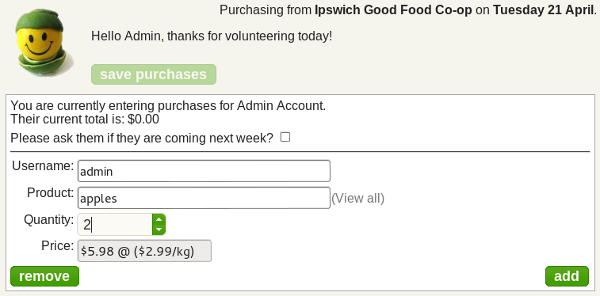
In volunteer mode, the username is also provided so that produce can be recorded for other members. When the product name is entered a list of suggestions is provided based on stock availability. It's also possible to look at all available products by clicking the view all link.
