The report page will give you a quick overview of your group for the current week, or most recent buying dates if your group uses calendar dates.
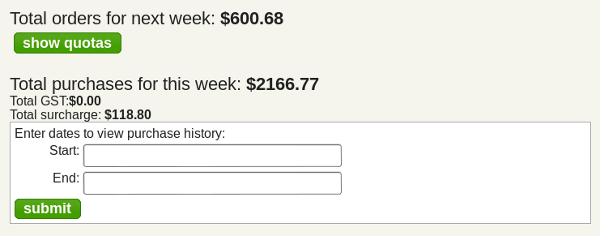
The page is divided into sections for orders, purchases, payments, sales and attendance. The orders section shows you the current total orders as a dollar value for the coming week, as well as an option to list the current volumes compared to their quotas. This lets you know how your order is progressing in terms of full boxes.
The other sections each provide search fields to look up data over the period your interested in:
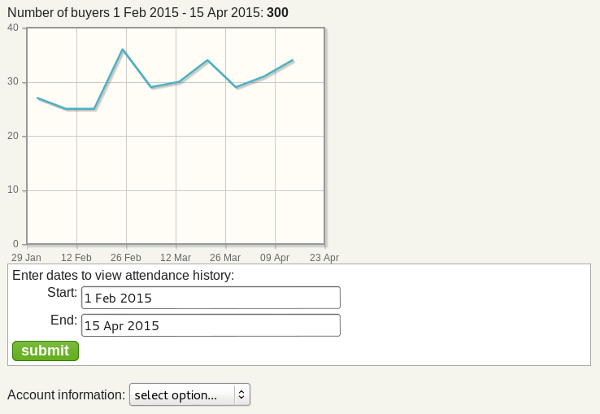
Underneath these sections there's an option to select Account information. These options return data in a grid, listing information about all your members, including: when they last attended, accounts that need to be paid, active status, and if they've paid a deposit. If your group charges membership fees, there's also an option to see when their membership is due for renewal.
