A roster page can be set up for your group on request. This allows you to customise it with specific information for your group. A form is shown on the page so that members can pick dates and roles when they want to volunteer. As a group administrator you will have permission to edit the list of roles and their descriptions.
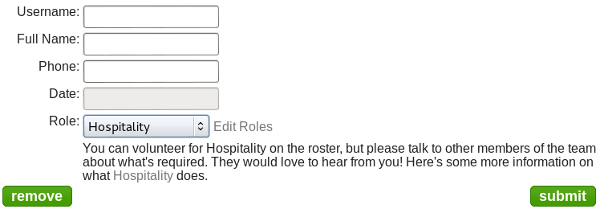
Once a member has added themselves to the roster, the information will be displayed in a grid below the form. This information can also be used in other parts of the system to thank members who have volunteered, or ask them to add themselves to the roster. If you choose to have this reminder option turned on, it will be displayed on the purchase page when a member is purchasing, and also displayed in their invoice.
