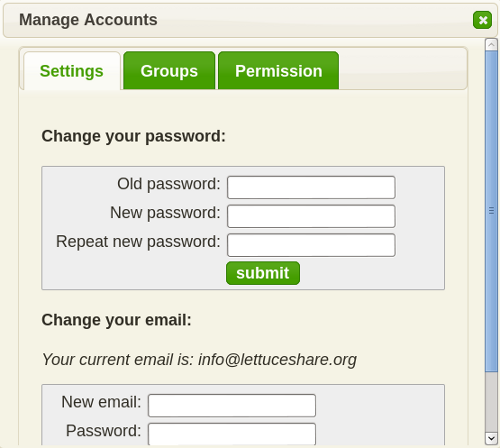The account menu in the control bar provides options for Preferences and to Log Out, and if you're a group administrator it will also provide an option to Manage Accounts. This allows you to create new accounts and edit existing ones.
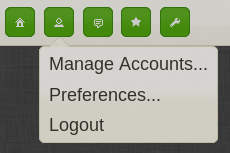
You can give other members access to manage accounts by adding them to the admin group. See the permissions page for more information.
The Preferences option opens the dialog below. It shows the Settings tab which allows a user to update their own password and email address. The Groups and Permission tabs are explained in more detail on the permissions page, a normal user will not need to use them as they're used for sharing access to a user's own pages.